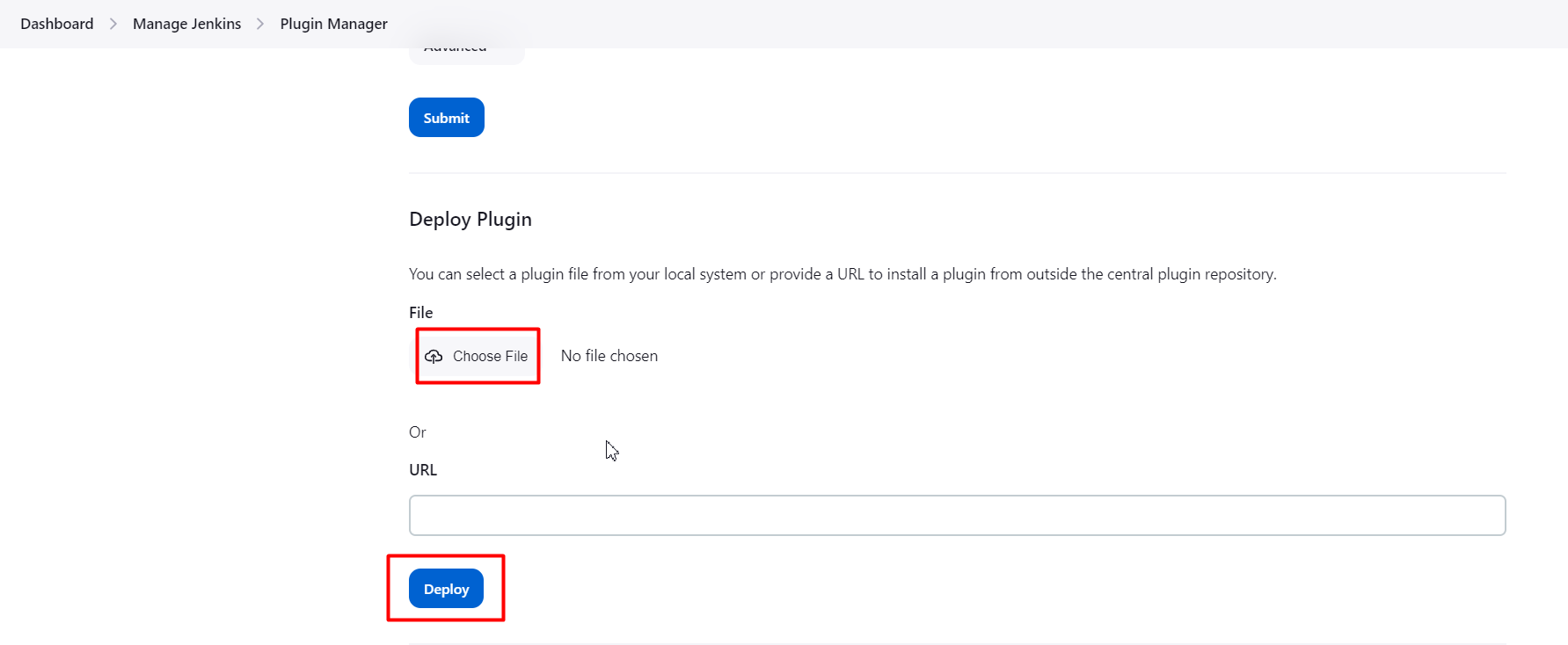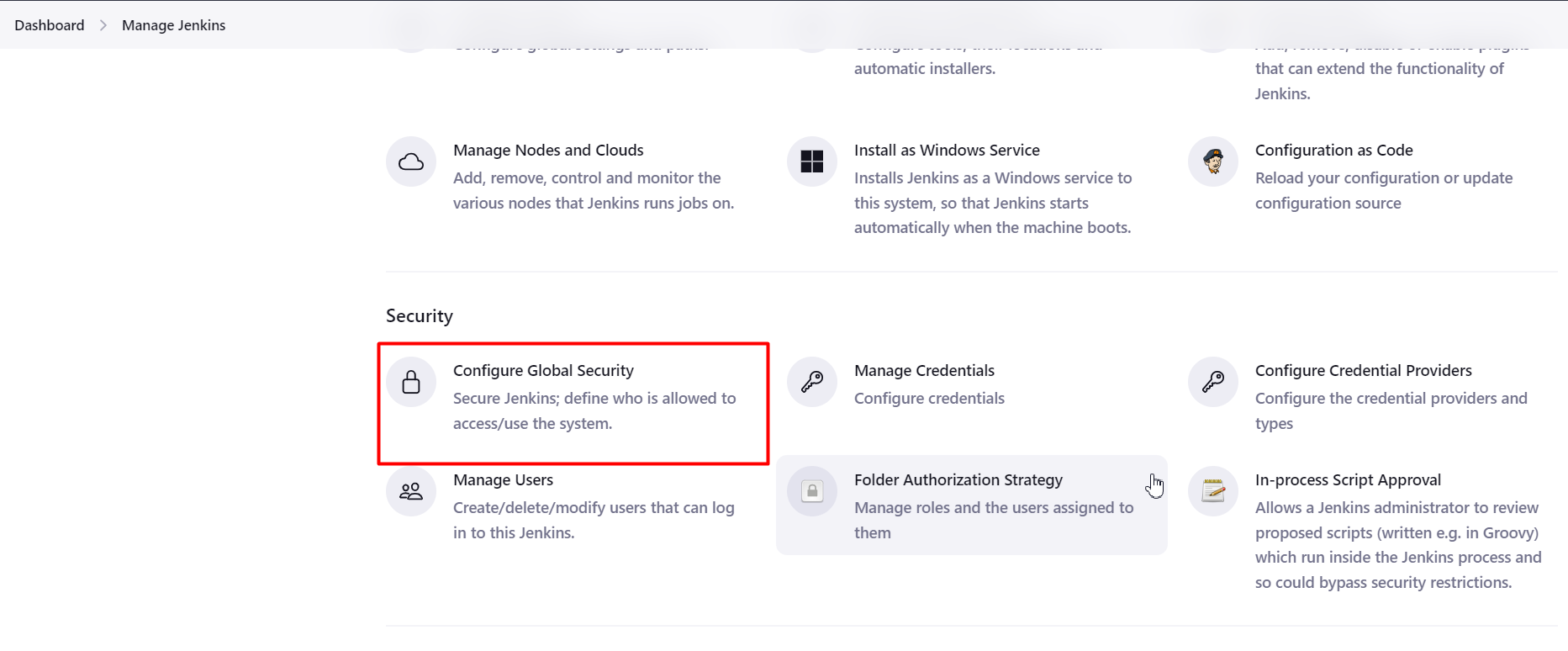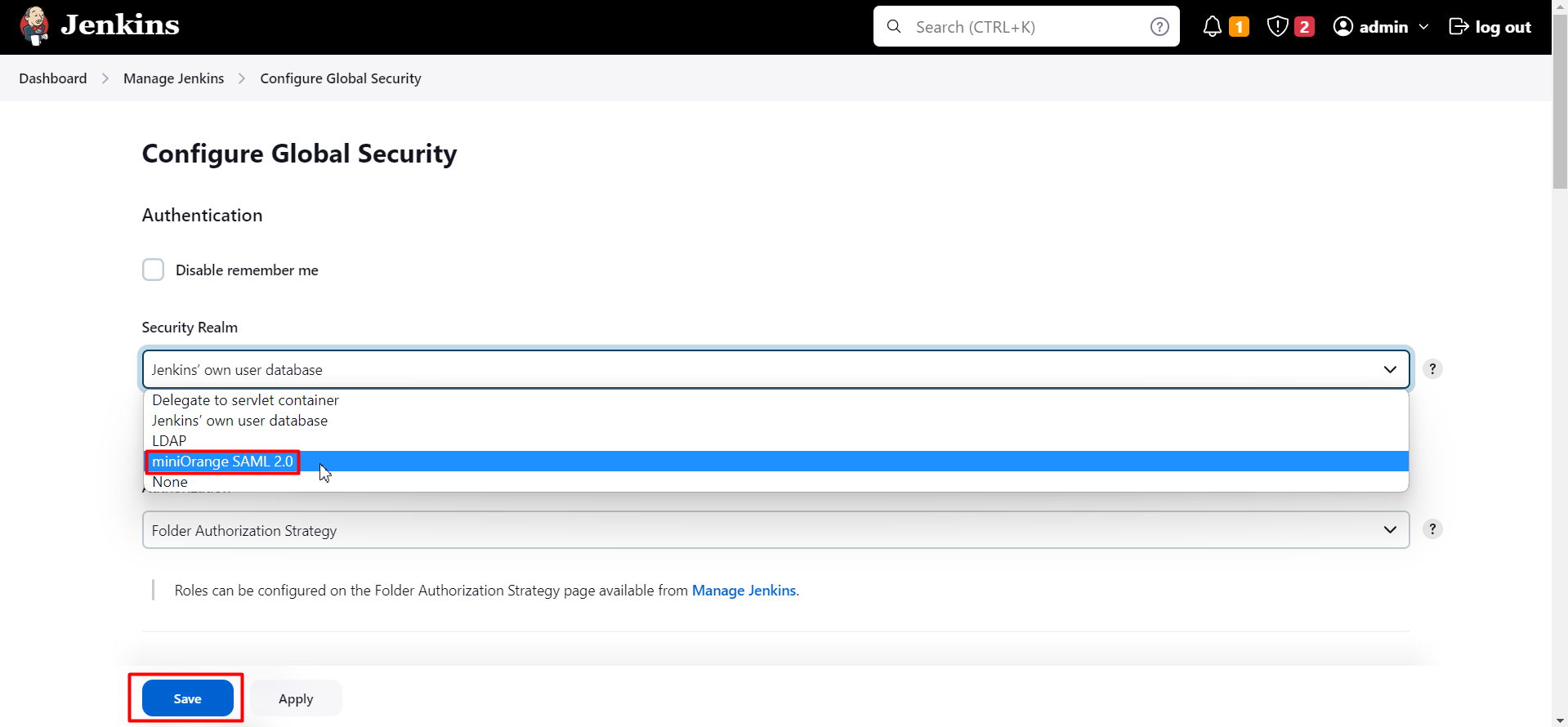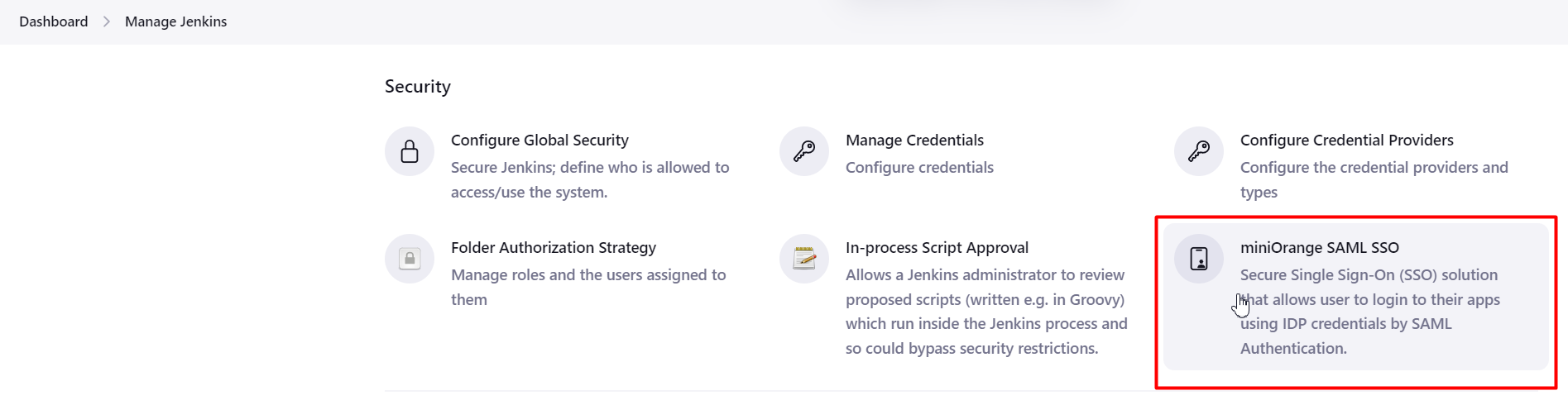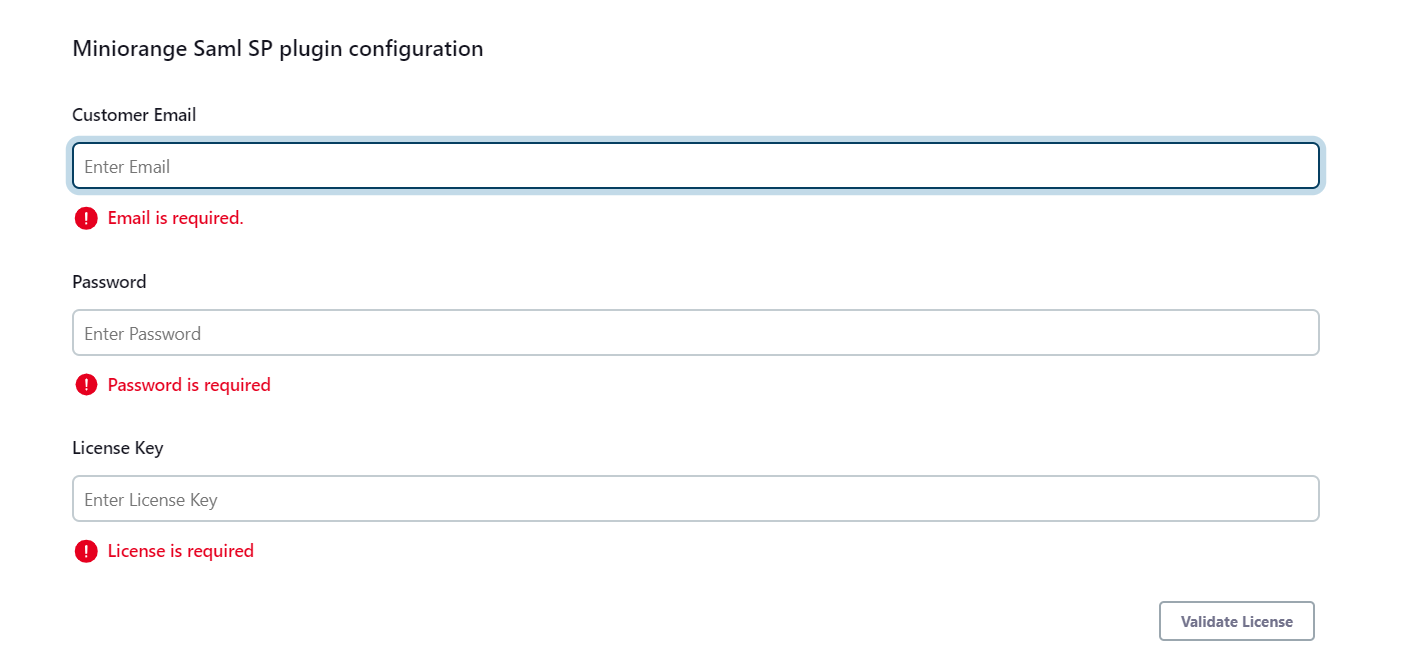Please follow the below steps for the plugin installation and activation procedure.
You will need a business account with miniOrange for the license validation. Open a new free business trial account with miniOrange using this link.
Steps to Activate License:
Download the plugin.
Login in the admin dashboard.
Select Manage Jenkins→ Manage Plugins → Advanced tab.
Scroll down and upload the plugin.
Make sure you restart Jenkins.
Again login to the admin panel → Manage Jenkins → Configure Global Security.
Under Security Realm select miniOrange SAML 2.0 and click on save.
Again go to the → Manage Jenkins → miniOrange SAML SSO.
Skip the email address and password fields.
Use XPEMSHFOSMFJSHF as the license key and validate the license
Save all the configurations.
Please save the configuration and then validate license through Validate License.
Please Note: :
The license is valid for 30 days after activation.
Please raise a support ticket here if you need assistance during configuration or have any questions.