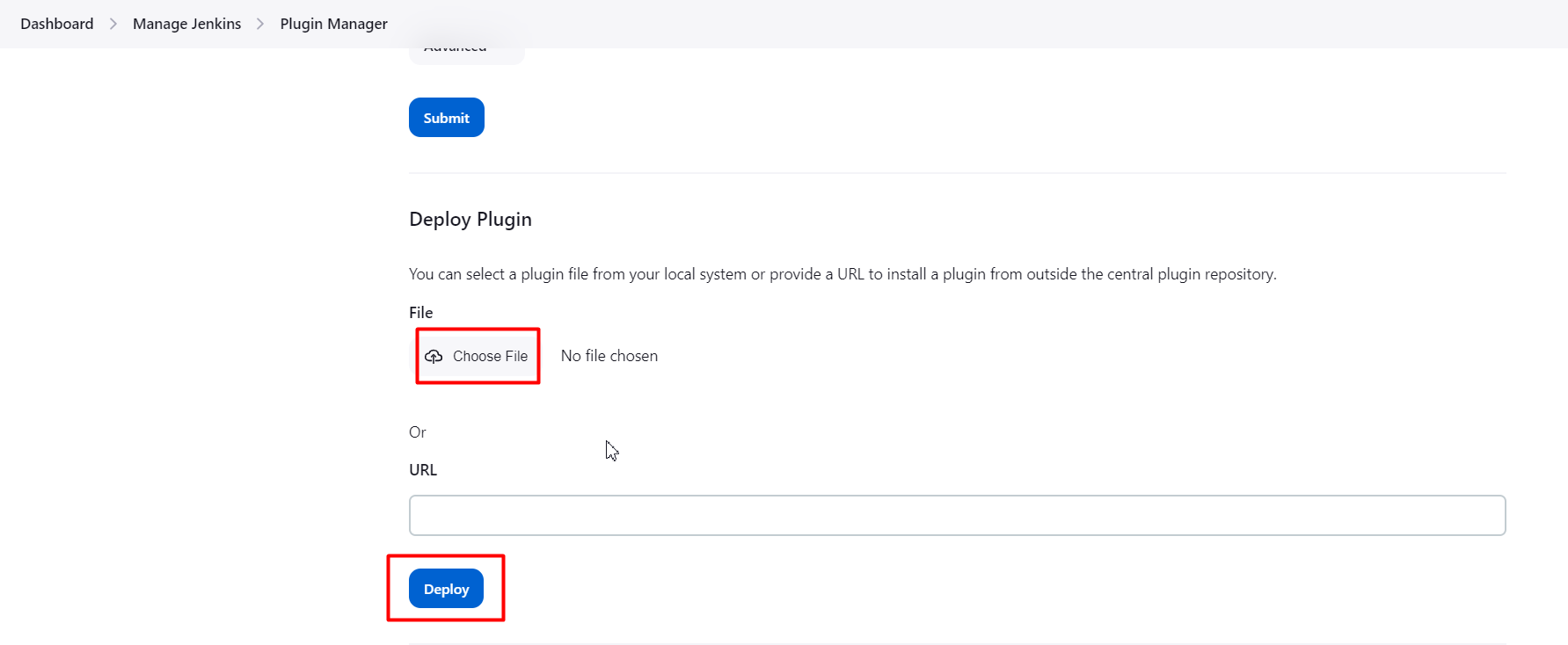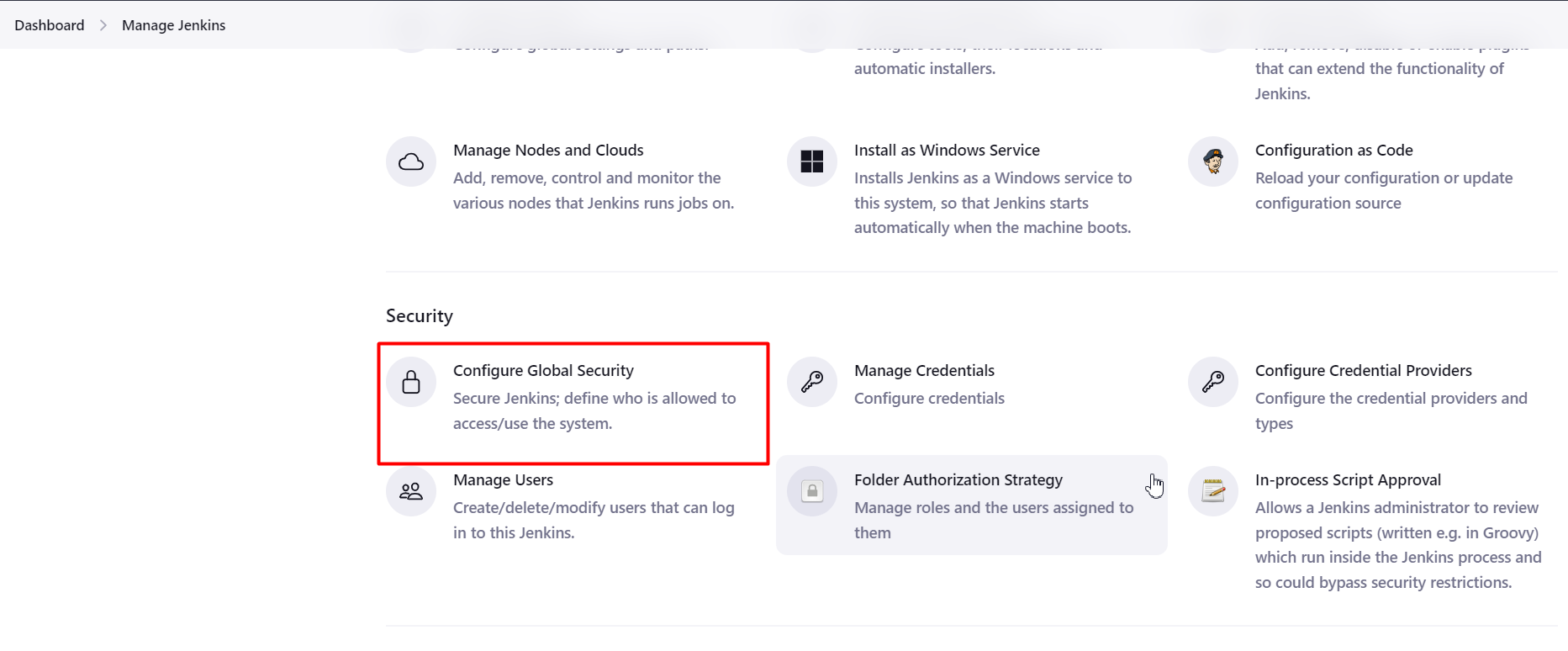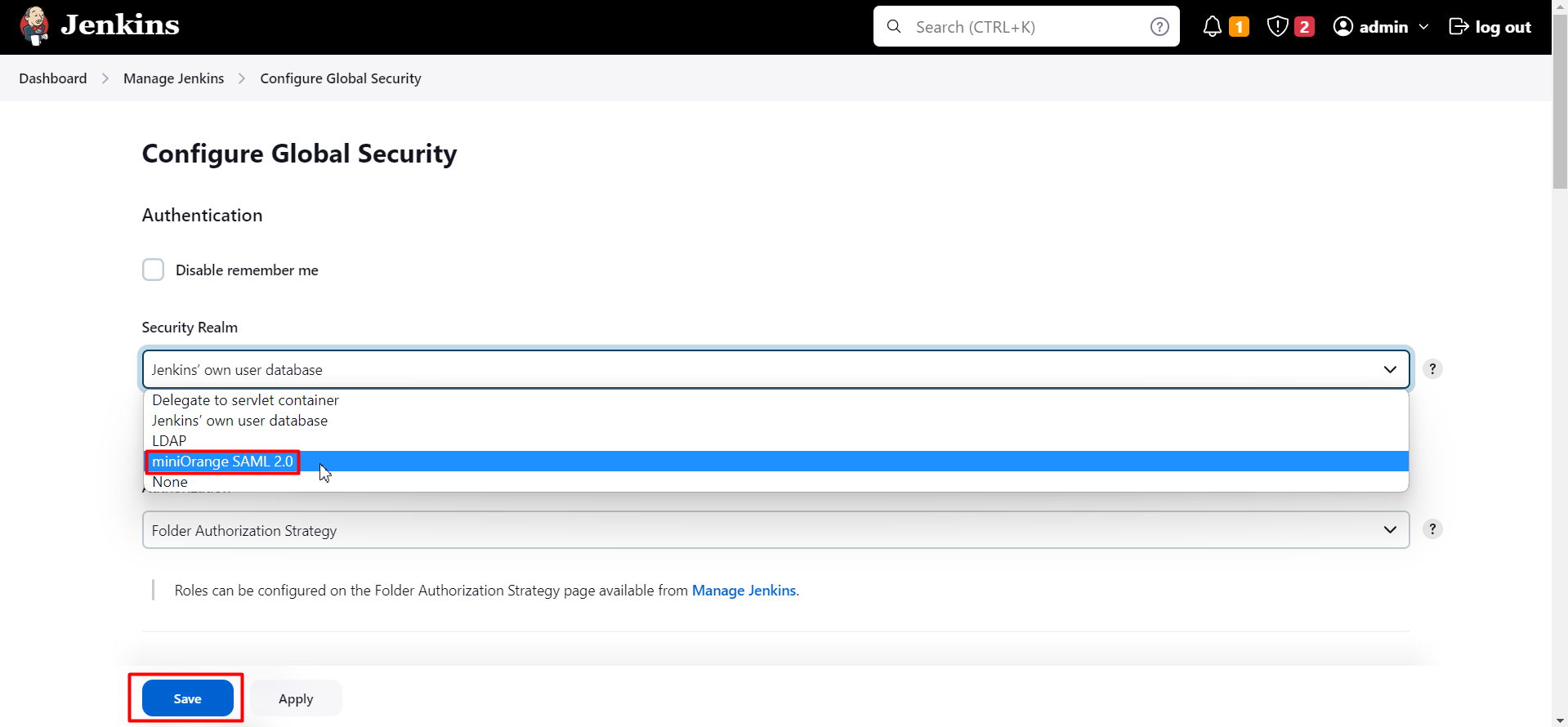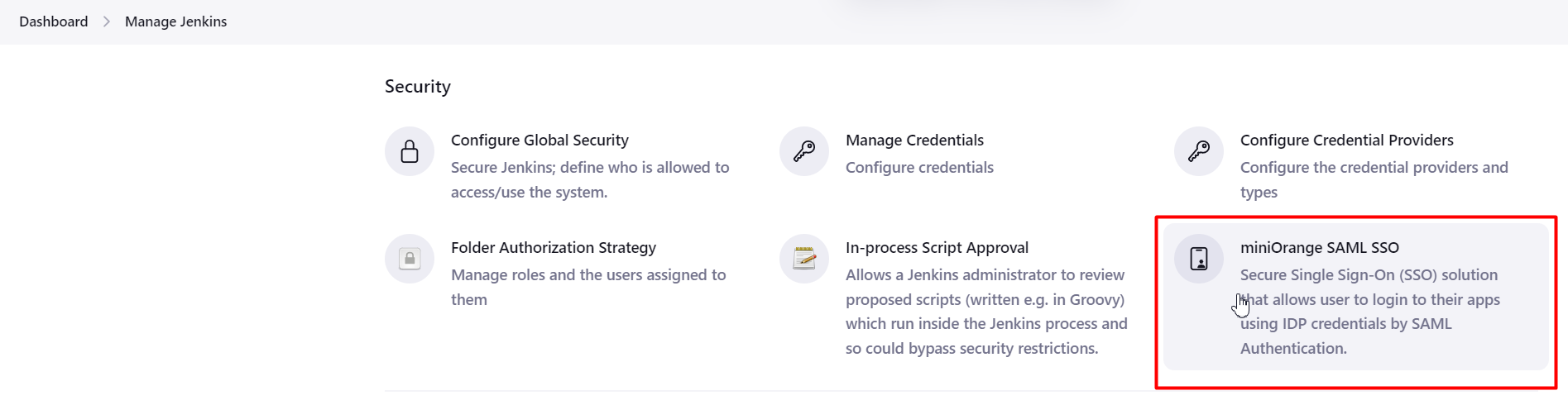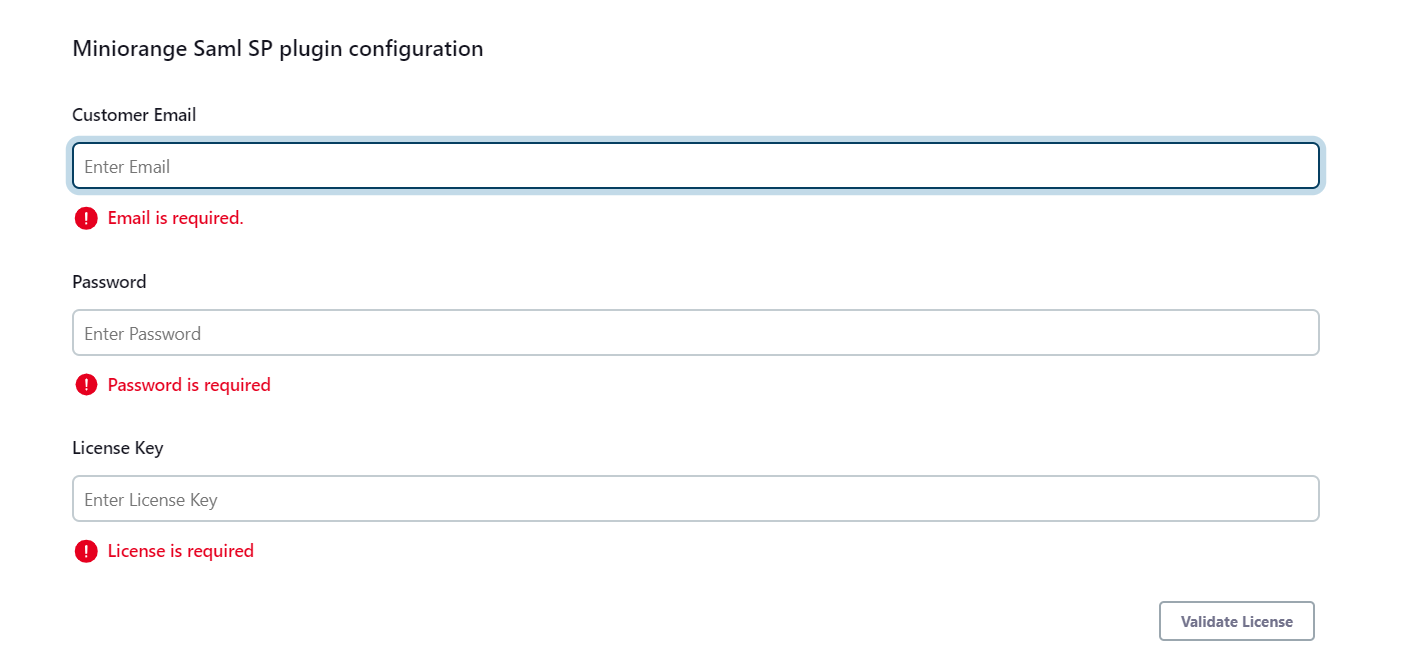...
Download the plugin.
Login in the admin dashboard.
Select Manage Jenkins→ Manage Plugins → Advanced tab.
Scroll down and upload the plugin.
Make sure you restart Jenkins.
Again login to the admin panel → Manage Jenkins → Configure Global Security.
Under Security Realm select miniOrange SAML 2.0 and click on save configuration.
Again go to the → Manage Jenkins → miniOrange SAML SSO.
Skip the email address and password fields.
Use 3Q19Y84GNM0W XPEMSHFOSMFJSHF as a License key to start your trial. the license key and validate the license
Save all the configurations.
...
Please Note: :
The license is valid for 45 30 days after activation.
Please raise a support ticket here if you need assistance during configuration or have any questions.
...